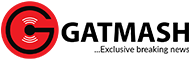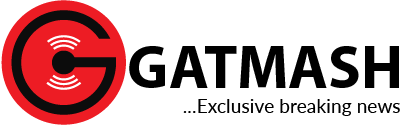The announcement was made in a statement by Teams’ Accessibility Architect, Chris Sano, on Thursday.
According to him, the Sign Language View feature was part of the efforts to make the space “more community-driven,” and inclusive especially for users who are deaf/hard of hearing.
Explaining how the feature works, Sano said the Sign Language View will enable users prioritise up to two other participants’ videos so they stayed visible and in a consistent location throughout the meeting.
With this, the D/HH users can watch signers without interruption from other video feeds while a conference is ongoing.
The release read in part, “With sign language view turned on, the video feeds of the individuals you have designated stay visible on centre stage as long as their video is on. Other participants can also be pinned or spotlighted without encroaching on the sign language interpreter.
“When someone shares content in the meeting, the prioritised signer video shifts positions, but remains high quality and at a larger size than the video feeds of other participants.
“And finally, we’ve made preferences sticky – no more fiddling with features and views when you join a meeting. In the new Accessibility pane in the Settings menu, you can turn sign language view on by default across all your meetings, and pre-identify a set of preferred signers that you work with inside your organisation on a regular basis – for example, your regular interpreters (or for interpreters, your regular clients).”
All rights reserved. This material, and other digital content on this website, may not be reproduced, published, broadcast, rewritten or redistributed in whole or in part without prior express written permission from PUNCH.
Contact: [email protected]