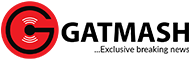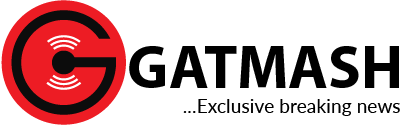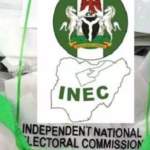What’s in the Box?
The Zenbook UX 9702 is packaged in a large retail box. Within it is a specially crafted box, containing the following items:
- Zenbook 17 Fold OLED (model number UX9702)
- Ergosense Bluetooth keyboard
- 65W AC adapter
- UBS-C to USB-A dongle
- Sleeve (faux leather)
- User manual
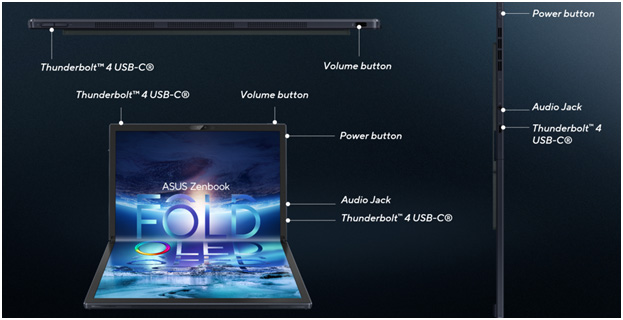
The Zenbook 17 Fold OLED has a robust design, with a magnesium alloy Asus arrow logo and a dark green (nearly black) faux leather material covering the back. This material protects the hinge and doubles as a kickstand. As a device of this type does not require a rear camera, it is not included. In its folded state, the Bluetooth keyboard can be tucked between the two halves of the device.
When opened, the top of the device boasts a power button with an LED light, air vents, a battery indicator, a 3.5mm headphone/audio jack, and a Thunderbolt 4 port for data transfer and charging. The bottom has additional air vents. The speakers are located on the right and left sides. The right side displays the Dolby Vision Atoms and Harman/Kardon logos, while the left side features another Thunderbolt 4 port and a volume button.
A True Immersive Visual Display
A cool feature the Asus Zenbook 17 Fold OLED hasis the 17.3-inch OLED touchscreen with 4:3 aspect ratio and 2560 x 1920 resolution it comes with. The display provides an up to 87% screen to body ratio, it also features a 1,000,000:1 contrast ratio, 0.2 ms response time, 60 Hz refresh rate, and wide coverage of the colour gamut with 100% DCI-P3. The Zenbook 17 Fold OLED is certified VESA DisplayHDR™ 500 True Black. The display can support up to 500-nit of peak brightness and 0.0005 nits of deep black brightness providing a brighter and more detailed viewing experience. Lastly, the panel is PANTONE® Validated to provide the most precise colour accuracy
Performance and Battery Life
| 12th generation Intel Core i7-1250U processor | 1TB M.2 NVMe PCIe 4.0 SSD storage |
| Intel Xe graphics | 75Whr (4-cell Li-Ion), 65W USB-PD charging |
| 16GB of LPDDR5 RAM | Windows 11 Pro |
The Zenbook 17 Fold OLED is equipped with a 12th-generation Intel Core i7-1250 processor with a TDP of 9W. This processor is paired with 16GB of RAM that is permanently attached to the motherboard.
The UX 9702 runs on Windows 11 Pro with some preloaded apps like Disney+, McAfee LiveSafe including Asus’s own apps, such as MyAsus, ScreenXpert 3, and GlideX. MyAsus can be used to optimize the performance of the device as well as contact Asus for support. ScreenXpert 3, which stays as a small icon on all screens, provides features like app switching, navigating between opened apps, and a camera / microphone privacy switch. The GlideX app can be used for wired or wireless cross-device screen sharing. These Asus apps are handy, but I seldom use them.
The Zenbook Fold 17 Fold OLED can be used for light gaming. The 1TB storage space is sufficient for this device and on average, the laptop can lastabout 6 – 8 hours averagely no matter the mode you decide to use it on.
Asus ErgoSense Bluetooth Keyboard and Touchpad
Another reason why the Asus Zenbook 17 Fold OLED is special is because it is bundled with the Asus ErgoSense Bluetooth Keyboard and Touchpad. This keyboard and touchpad offer a comfortable typing experience with a pitch of 19.05 mm, as well as up to 24 hours of battery life. The keyboard is equipped with a range of frequently used function keys, allowing for a seamless user experience.

In addition, the keys of the Asus ErgoSense Bluetooth keyboard and touchpad feature a subtle 0.2 mm dish-shaped indentation and 1.4 mm key travel — the longest of its class of laptops. The dish-shaped indentation subtly guides fingers onto the keys and the long key travel provides better feedback. Together, these features improve typing accuracy and replicate the comfort of using a desktop PC keyboard.

Along with useful hotkeys such as Screen Capture, Volume, and Brightness, the Asus ErgoSense Bluetooth keyboard and touchpad also has a set of Bluetooth hotkey (from F8 to F10 keys) that allows users to switch quickly between two devices with the same keyboard. The keyboard also includes an Fn key with a lock option, allowing users to quickly switch between hotkey functions or general F1–F12 key functions by simply pressing the Fn + Esc keys at the same time when the general F1–F12 functions are enabled.
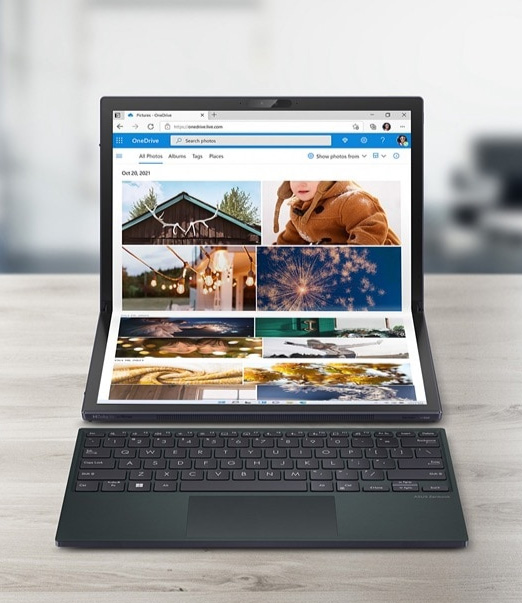
Verdict: The impressive versatility of UX9702, enabling it to be used both as a compact laptop, tablet or even in desktop mode is noteworthy. The Asus Zenbook 17 Fold OLED (UX9702) is a game changer in PC design. One that will one day be referenced as the anchor for future PC design and development.

Learn more about the Asus Zenbook UX9702 OLED here.