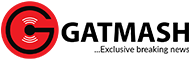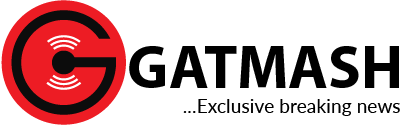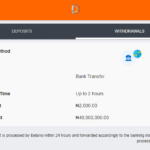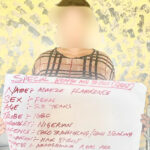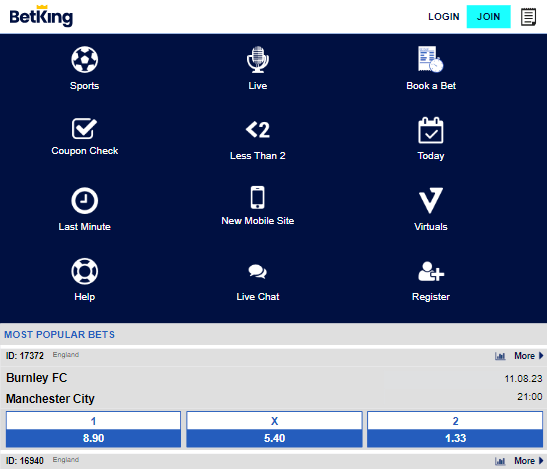
BetKing Mobilelite: What Is It?
BetKing mobile lite is the simpler version of the sports betting site. The betting company specifically designed Mlite BetKing for low-end phones, working perfectly on phones with lower specifications, limited storage, older OS, and a 2 or 3G network. This allows users who don’t own newer devices to access BetKing Nigeria. However, players can still use almost all the services BetKing mobile provides.
Users who use phones with higher specifications can also decide to access the bookmaker using Mlite BetKing if they want to save data. All they have to do is to enter the https://mlite.betking.com/en/ in their browsers.
How to Access BetKing Mobilelite?
Players can access the site’s lite version via the BetKing main site. To do this, follow the steps below:
- Visit m.betking.com on your mobile phone.
- On the homepage, tap the arrow button next to ‘FootballGo’ to see the rest of the site’s quick links.
- Next, select ‘Switch to Mlite,’ Immediately, the operator will direct you to the Mlite BetKing site.
Advantages of Using the BetKing Mobile Lite
Despite Mlite BetKing being a version for low-end phone owners, it has several benefits. Let’s list the advantages of using the BetKing mobile lite version.
- Mlite BetKing doesn’t lag. It works smoothly and effectively on your device.
- Unlike what a mobile app does, BetKing mobile lite doesn’t take up space on your phone.
- It doesn’t drain your phone battery.
- The lite version doesn’t need a high-speed Internet service to operate. With a 2 or 3G network, you can access the site.
- The Mlite BetKing version consumes less data.
BetKing Bonuses on Mobilelite
Like on the Nigeria BetKing site, players can get different bonuses and promotions using the Betking referral code. The bonuses include Bet 500 NGN and get 100 NGN in free bets as well as 300% ACCA Bonus for new bettors.
JayJayAt50Promo, FootballGo, One Game Cut, Fantasy Mix, and In-play Cashout are other promotions you will also find on Mlite BetKing.
How to Download BetKing Mobilelite?
Since there’s no BetKing app, players won’t need to download the BetKing mobilelite. Instead, they can access the BetKing lite version via their mobile browser, as explained earlier.
How to Register on BetKing Mobilelite?
Registering an account on BetKing is important if you intend to use the bookmaker’s betting services. Also, players can use the promo code “KINGMAX” during the registration to get the site’s bonus. All of these are possible on the BetKing mobilelite site.
Follow the step-by-step guide on how to do this.
- Visit the mlite site via your phone’s browser and click ‘Register’ on the homepage.
- Enter your Mobile number and tap ‘Next.’
- On the following page, input your password, first and last name. Then tap ‘Next.’
- Afterwards, enter your email address, date of birth and state of residence.
- Then confirm that you’re at least 18 years old and accept the site’s terms and conditions. You may also check the box below to receive information from BetKing.
- Click ‘Sign Up Now’ to complete your BetKing mobilelite registration process.
How to View My Bets on BetKing Mobile Lite?
Here, we will provide a guide on how bettors can view their bets after wagering. Below is a step-by-step instruction explaining how to view your bets on Mlite BetKing.
- Visit the betting site and log into your account.
- Then tap ‘My Bets’ from the options on the homepage.
- The operator will direct you to a Bet Search page. Enter the details requested and click ‘Continue.’
- On the following page, you will find your bets and their outcomes.
How to Withdraw Via Mobile Lite?
Players who want to withdraw their funds can do that on BetKing mobilelite. The step-by-step instruction below explains how you can withdraw your money.
- Visit the betting site and log into your account.
- Then click the profile symbol to view your account overview.
- Next, select ‘Withdrawal’ from Account Settings. Immediately, the website directs you to the withdrawal page.
- Enter the amount you wish to withdraw, your account number and your bank.
- Lastly, click ‘Proceed’ to confirm your transaction.
How to Check My Balance on BetKing Mobile Lite?
You can easily view your balance on Mlite BetKing, as it doesn’t require a long procedure before you can check it. You will find this at the top right corner of the homepage immediately after you log into your account.
How to Place a Bet Via Mobile Lite?
Regardless of its limited functionality, BetKing mobilelite offers a fantastic betting experience to its members. Below is a step-by-step guide for players who may want to place bets via the lite version.
- Visit the betting site via your phone’s browser and log into your account using your username and password.
- Select ‘Sports’ to access the different sports available on the site.
- Then choose your preferred sport, and select your preferred league or tournament.
- Next, choose your preferred betting market by tapping the odds allocated to the game. The more games you pick, the more it automatically adds your betslip.
- You will find your betslip at the top right corner of your screen, showing the number of games you picked. Click on it.
- Then enter the amount you wish to stake and click ‘Proceed.’ Immediately, you get a confirmation that you have placed a bet.