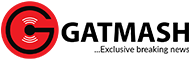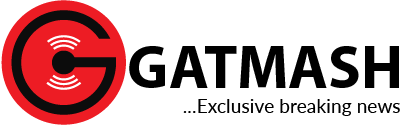It’s not only humans who need tender loving care; it will not be a bad idea to extend the same to laptops for effective performance. Laptop abuse shortens the lifespan of the device and in no time makes it to perform below its capacity.
The buildup of heat and dust, disregard for warning signals, liquid spill, and careless handling of laptops among others have been known to be the primary causes that shorten a laptop’s lifespan.
In his view on the matter, an Information Technology consultant and computer engineer, Etim Essang, highlights some ways to elongate laptop’s life.
Care for battery
The laptop’s battery is the powerhouse; from it flows the “juice” to muscle its activities. When the battery is fully charged, it is advisable to unplug the charger. Prolonged charging would gradually affect and reduce the duration of the battery life.
Essang states, “Continuous usage of laptops when low and after giving the battery low signal would damage the battery quickly.”
Don’t overkill laptop
Using a particular laptop to run too many processes not designed for it would lead to an imminent crash and damage. There are different laptops equipped with higher operating systems, for higher tasks.
The computer engineer added, “When heavy-duty processes like graphic design, animation, video editing, architectural designs, among others are carried out on laptops meant for day-to-day official tasks, it can damage the processor, Random Access Memory and battery life. It also reduces the capacity, speed and eventually, the lifespan of the laptop.”
It is therefore advisable to get a laptop capable of accommodating the necessary tasks.
Avoid unsecured sites
Browsing unsecured sites expose a laptop to all kinds of malware that can damage the operating system and drain the battery. It is advisable to avoid unprotected sites and refrain from continuing on sites the web browser detected as insecure.
With the increasing rate of cybercrime, investing in good security suites to combat viruses, malware and intrusions are necessary.
Handle with care
Treating with care should be the first thought when handling a laptop. Constant spilling and hitting against objects would quickly affect several fragile components of the laptop.
The heat and humidity of the laptop’s work environment are of utmost importance. A wet and or extremely hot environment is not a suitable workstation for a laptop.
Here are some other care rules: keep away from children, place and ensure proper balance on a desk, chair or smooth surface, don’t leave in sleep mode for a long period of time and don’t place it in a bag or wrapped in a way that will prevent ventilation. Also, check the condition of your charger and other cables attached to it.
Caring for your laptop also extends to documents and files. A way to do this is to back up important files and data, this will prevent a lurking catastrophic failure.
Keep it clean
Dust, dirt, and food crumbs, especially those gathered on the keyboards, when leftover time, can penetrate and suffocate the laptop’s hardware. This would lead to the laptop generating more heat, stress the components and lead to a reduced lifespan. Regular cleanup of the laptop’s entry points as the keyboard surface, touchpad surface, speaker grilles, ports, vents and screen is advisable.
Cleanliness also involves keeping away anything that is unhealthy for your laptop.
Water droplets should be avoided at all costs and wiped off with a soft towel immediately after it happens. Also, blow out food/snack particles and avoid removing them with your fingers or paper towels.
Protect against power surges
Laptops cannot withstand high power voltage or surge. Since laptops are filled with voltage-sensitive parts, power surges instantly cause damage to a laptop hence surge protectors will come in handy to protect it from damage and further extend its lifespan.
Upgrade it
A total upgrade of a system might be a bit expensive. However, small and gradual upgrades can save the day.
A battery upgrade might come top of the list depending on the current state of the laptop.
Also, internal memory or storage upgrades may be considered. This, however, should be done with caution and assurance that the upgrade is suitable for the laptop without having to add extra components that might be heavy or expensive.
In addition, external upgrades can be easier and more practical, but not in all cases as they may not be what the system needs and are prone to be corrupted or damaged.
- Additional report Cnet.com